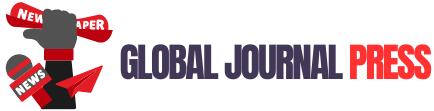Are you wondering what base.apk is? It’s a vital component in Android applications, serving as the foundation for app functionalities.
If you’ve ever dived into the world of Android development, you know that understanding base.apk can enhance your experience significantly.
In this article, we’ll explore its role, how it impacts app performance, and what it means for users and developers alike.
Get ready to unpack the essentials of base.apk and see how it fits into the bigger picture of Android applications.
Understanding Base.apk: The Heart of Android Applications
Base.apk is a crucial file in the realm of Android mobile applications. It serves as the primary application package for Android apps, encapsulating everything necessary for the installation and execution of an app on a device. To better understand the role and function of base.apk, let’s dive deeper into its components, significance, and how it impacts your Android experience.
What is Base.apk?
Base.apk is essentially the core file of any Android application. Every app built for the Android operating system includes this file, which contains various resources and code that the Android system needs to run the application. Here’s a breakdown of what makes up base.apk:
– **Diverse Resources**: Base.apk holds different types of resources such as images, strings, layouts, and more. These resources help in rendering the user interface and delivering the expected app functionality.
– **Compiled Code**: The actual code that runs the app, written in languages like Java or Kotlin, gets compiled and packaged within the base.apk file.
– **Manifest File**: This file outlines essential information about the app, like its name, version, permissions, and activities.
Why is Base.apk Important?
Base.apk is vital for several reasons:
– **Installation**: When users install an app from the Google Play Store or any other source, they are essentially installing the base.apk file. It acts as the foundation upon which the app is built.
– **Updates**: Whenever developers release updates, they often modify the base.apk file to include new features or bug fixes. This ensures that users always have the best experience possible.
– **Security**: Base.apk also plays a role in app security. Since it contains permissions and other essential information, it helps in ensuring that the app functions safely and securely on the user’s device.
Components of Base.apk
To better appreciate the role of base.apk, it’s helpful to understand its main components:
- AndroidManifest.xml: This critical file defines the structure of the app, including the app’s components and permissions required for functionality.
- Classes.dex: This file contains the compiled bytecode for the app, which the Android Runtime (ART) executes.
- Resources.arsc: This file holds pre-compiled resources, enabling efficient access to app resources like strings, layouts, and drawables.
- Assets folder: The assets folder includes raw files and resources that the app can load at runtime.
The Role of Base.apk in Application Performance
The performance of an Android application highly depends on the efficient packaging and management of base.apk. Developers optimize the base.apk file to ensure that the app runs smoothly on various devices. Here’s how base.apk contributes to performance:
– **Reduced Size**: Developers often compress the contents of base.apk to ensure that the app takes up less space on the user’s device. This is particularly important for users with limited storage.
– **Faster Load Times**: A well-structured base.apk can lead to quicker app loading times. By organizing resources and classes efficiently, the app can access what it needs faster, improving user experience.
– **Compatibility**: Base.apk contains code and resources that ensure the app works on a wide range of devices. This compatibility is vital for reaching a broader audience.
How to Access Base.apk Files
If you’re curious about exploring the base.apk file of an application, here are some ways to do it:
- Using File Explorers: You can use a file manager app on your Android device to access the app’s directory and locate base.apk.
- ADB Commands: Developers and tech-savvy users can use Android Debug Bridge (ADB) commands to pull base.apk from a device or emulator.
- APK Extractors: Several apps are available to extract base.apk files from installed applications quickly.
Modifying Base.apk: Risks and Considerations
While it might be tempting to modify base.apk files for personalization or specific features, there are risks involved:
– **Security Risks**: Modifying base.apk can expose your device to vulnerabilities. If you download an altered version, it might contain malware.
– **App Instability**: Changes to base.apk can cause the app to misbehave, crash, or function improperly.
– **Loss of Functionality**: Some modifications may inadvertently remove crucial elements, affecting the app’s performance and user experience.
Before altering base.apk, always consider the potential downsides and ensure you have a backup.
Best Practices for Working with Base.apk
If you want to engage with base.apk files safely, consider these best practices:
- Backup Regularly: Before making any changes, ensure that you have a backup of your original files.
- Use Trusted Sources: Only download base.apk files from reliable sources to avoid malware.
- Test Thoroughly: If you modify an app, always test it on a safe environment before using it on your primary device.
Future of Base.apk in Android Development
As technology continues to evolve, the future of base.apk files in Android development looks promising. Here are some trends we might see:
– **Dynamic Delivery**: Google is shifting towards a model that allows apps to deliver only necessary features. This could lead to smaller base.apk files and optimized performance.
– **Increased Security Measures**: As threats continue to evolve, expect to see added security features surrounding base.apk files, protecting users from malicious modifications.
– **AI Integration**: Developers may start to use artificial intelligence to optimize base.apk files automatically, ensuring faster load times and better performance.
Base.apk serves as a pivotal element in the world of Android applications. Understanding its components and significance helps both developers and users appreciate the complexity behind the apps we use daily. Whether it’s about installation, updates, or performance, base.apk stands at the center, ensuring that apps run effectively on Android devices. As technology advances, staying informed about base.apk will empower users and developers alike to navigate the dynamic landscape of mobile applications.
How To Install APK Files On ANY Android!
Frequently Asked Questions
What is the purpose of base.apk?
Base.apk serves as the core application package for Android apps. It contains the essential components such as resources, code, and manifest files needed for the app to function on an Android device. When users install an app, they essentially install the base.apk file, allowing the app to run smoothly.
How can I install base.apk on my Android device?
To install base.apk, you need to enable installation from unknown sources in your device settings. After that, you can transfer the base.apk file to your device and use a file manager to locate it. Tap on the base.apk file and follow the on-screen prompts to complete the installation process.
Are there any risks associated with installing base.apk?
Yes, installing base.apk from untrusted sources can pose risks. Malicious modifications can introduce malware or other security threats. Always ensure that you download base.apk from reputable sources to minimize risks to your device and personal data.
Can I modify base.apk files?
You can modify base.apk files using various tools, but doing so requires technical knowledge and experience. Modifying an APK can affect its performance, stability, and security. If you are not familiar with APK modification, it’s best to avoid it.
How can I check the version of base.apk?
To check the version of base.apk, navigate to the file using a file manager on your Android device. By long-pressing the file and selecting ‘Properties’ or ‘Details’, you can view information including the version number. Additionally, you can use various APK analysis tools to get detailed information about the file.
Where can I find the base.apk for my favorite apps?
You can find base.apk files for popular apps on various APK distribution websites. Make sure to use well-known and reputable platforms to ensure the files are safe and free from malware. Always verify the integrity of the downloaded file before installation.
Final Thoughts
Using ‘base.apk’ can significantly enhance your app development process. This file holds essential resources and components required for your application to function correctly. By understanding its structure and functionality, developers can easily troubleshoot issues and optimize performance.
Moreover, managing ‘base.apk’ effectively contributes to smoother user experiences and consistent updates. Always ensure you follow best practices when handling this file to maintain application integrity. In conclusion, ‘base.apk’ plays a critical role in app functionality, making it vital for developers to grasp its importance thoroughly.